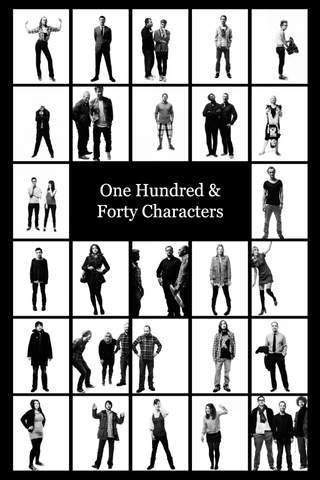140 Characters 1.01
Continue to app
Free Version
Publisher Description
One Hundred & Forty Characters by Chris Floyd In July 2010 I decided to begin photographing people that I follow on Twitter. The idea for this came at a moment when I realised I had not seen or spoken to any of my best half a dozen real and actual friends for over a month. Some of those people on Twitter I communicate with several times a week, in bursts of 140 characters or less, and yet I had never met any of them. As we are now well and truly living in a digital age I am aware that this state of being is only going to deepen and the traditional forms of friendship, although they will not go away anytime soon, are going to have to make more room for the new way of doing things. Where Facebook might be considered as the place in which you tell lies to all the people you went to school with, I had begun to think of Twitter as the place where you tell the truth to all those that you wish you d gone to school with. The project rolled on indefinitely for almost a year but when, one day, I counted up the number of subjects to date and came to a number in the mid one hundred and thirties, I immediately knew where this had to end. So here they are. My new friends. 140 characters. No more and no less.
Requires iOS 4.3 or later. Compatible with iPhone, iPad, and iPod touch.
About 140 Characters
140 Characters is a free app for iOS published in the Screen Capture list of apps, part of Graphic Apps.
The company that develops 140 Characters is The Operators Creative Ltd. The latest version released by its developer is 1.01.
To install 140 Characters on your iOS device, just click the green Continue To App button above to start the installation process. The app is listed on our website since 2012-01-30 and was downloaded 0 times. We have already checked if the download link is safe, however for your own protection we recommend that you scan the downloaded app with your antivirus. Your antivirus may detect the 140 Characters as malware if the download link is broken.
How to install 140 Characters on your iOS device:
- Click on the Continue To App button on our website. This will redirect you to the App Store.
- Once the 140 Characters is shown in the iTunes listing of your iOS device, you can start its download and installation. Tap on the GET button to the right of the app to start downloading it.
- If you are not logged-in the iOS appstore app, you'll be prompted for your your Apple ID and/or password.
- After 140 Characters is downloaded, you'll see an INSTALL button to the right. Tap on it to start the actual installation of the iOS app.
- Once installation is finished you can tap on the OPEN button to start it. Its icon will also be added to your device home screen.